Posted on Monday, September 22, 2014 at 03:26PM by Barbara Hill Meyers
On October 6, 2014, we will be making some changes to the way that data is stored for your account on genepattern.broadinstitute.
- Your account will have a storage quota of 30GB. To accommodate the increased use of the Broad's GenePattern server, each user account will have 30GB to store files in the Files tab.
- Data in inactive accounts will be removed. If you haven't logged into your GenePattern account in the past 6 months, we will clear the data that is associated with your account.
We will send you messages in advance of the dates if you will be affected by either of these policies. Please feel free to contact us at gp-help@broadinstitute.org
Additional information
What data is subject to the quota? Quotas apply only to files stored in the Files Tab and do not apply to job results, which remain on the server for 7 days.
How can I tell how close I am to my quota? Your quota usage will be visible in the upper right hand corner of the UI
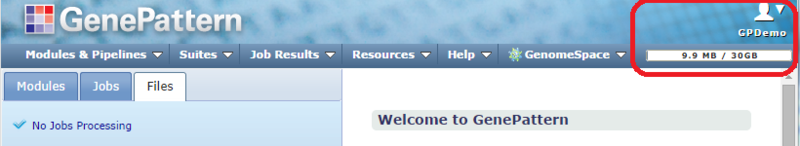
What will happen when I am near my quota?
- When near or exceeding the 30GB limit, the bar will become red
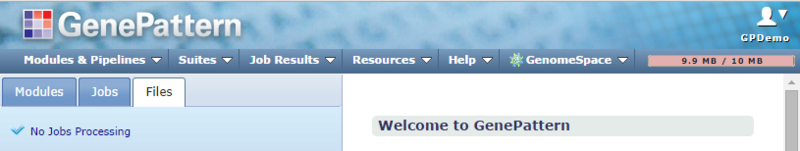
- If you try to add a file that exceeds the quota, you will see an error message indicating that the file will not be added, and will provide suggestions on how to remove files from your Files Tab.
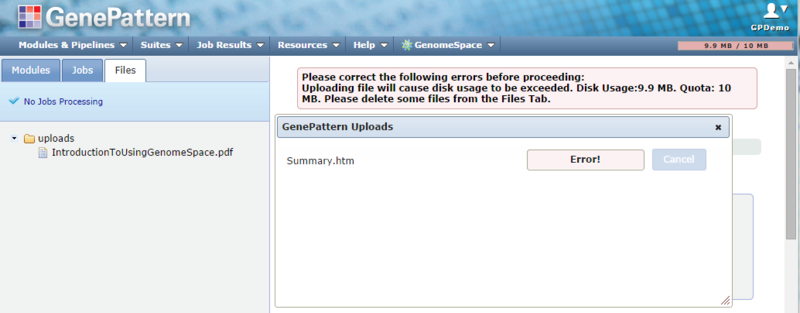
- If you try to run a new job after your quota has been exceeded, you will also see the above error, and you will not be able to run new jobs until this has been resolved.
How can I remove data from my account?
- From the Files Tab:
- Delete files or directories
- Save files or directories to a local drive
Please be in touch if you have any questions or comments.