Posted on Monday, December 18, 2017 at 10:19AM by Barbara Hill
From December 22, 2017, through January 3, 2018, the GenePattern team will be out of office for an extended holiday closing. During this time, the GenePattern and GenePattern Notebook servers and repositories will remain up and fully functional. We will be monitoring this and, should anything happen to disrupt service, we will work to resolve any issues within 24 hrs. However, due to the holiday closing, please be aware that:
If you have any questions, please feel free to contact us.
Best Wishes,
-The GenePattern Team
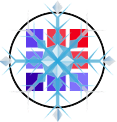
Posted on Wednesday, October 25, 2017 at 11:02AM by GenePattern Team
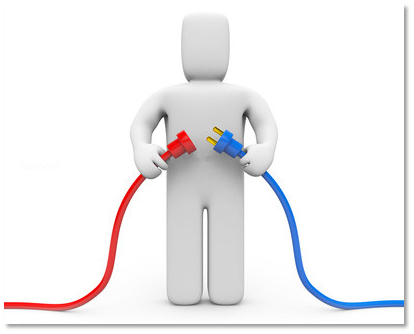
GenePattern servers hosted at the Broad Institute will be offline on Saturday, October 28th, due to planned Broad IT system maintenance. They will be back up by 8am on Sunday, October 29, 2017.
Affected servers are:
Please note that files loaded from the Broad Institute, and this website will also be unavailable for at least a portion of Saturday, as those files systems will also be down for maintenance. This means that some drop-down menus may not display properly and example data on our website and in our documentation may not be available.
We apologize for any inconvenience this may cause, and invite you to contact us with any questions or concerns you may have.
Sincerely,
-The GenePattern Team
Posted on Tuesday, October 03, 2017 at 02:27PM by GenePattern Team
In the coming weeks and months, the GenePattern team will have a number of exciting updates and announcements for you regarding our move to the Amazon Cloud!
In order to receive the updates, please take a moment to verify that your email address* is current.
To do so, sign into GenePattern, then
1) click on your user icon in the upper right-hand corner
![]()
2) select My Settings
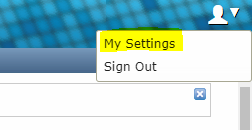
3) From the left-hand menu select "Change Email", if that is not already selected
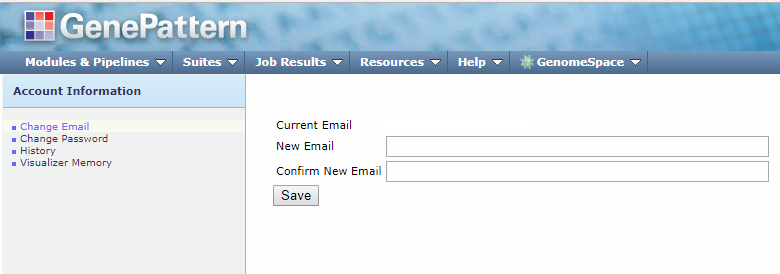
4) Either verify that the email listed after "Current Email" is correct, or provide and save a new email.
5) Open and read the updates as they come in! (we promise not to spam you)
As always, please feel free to reach out to us with any comments or questions you may have.
*we will never share your email.