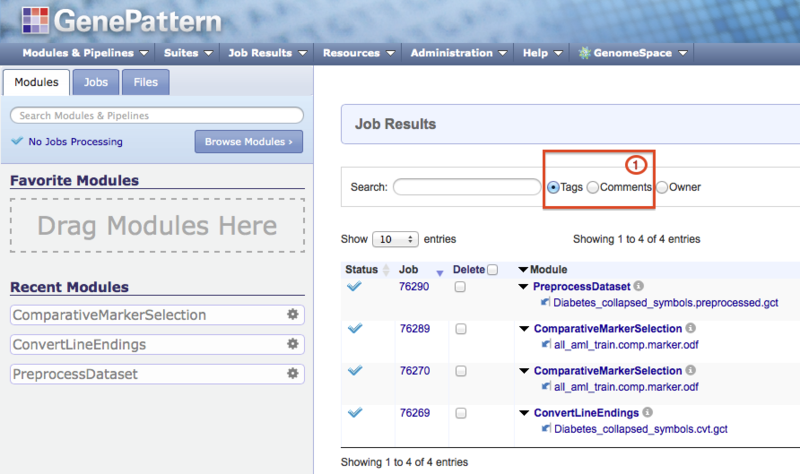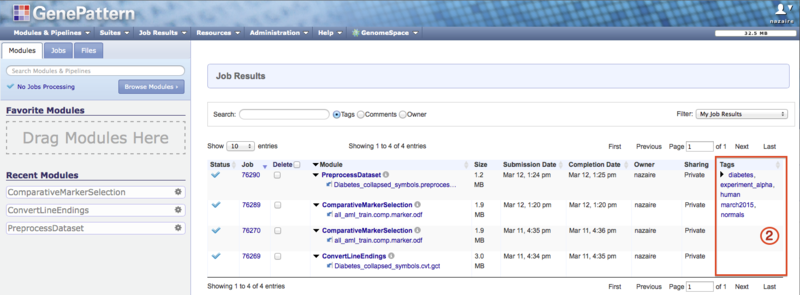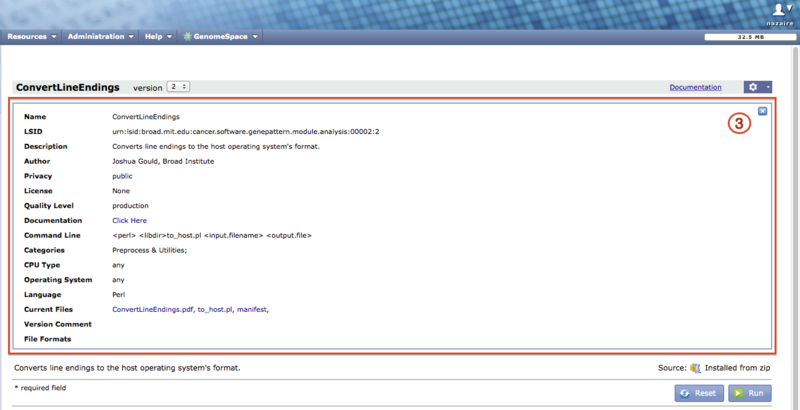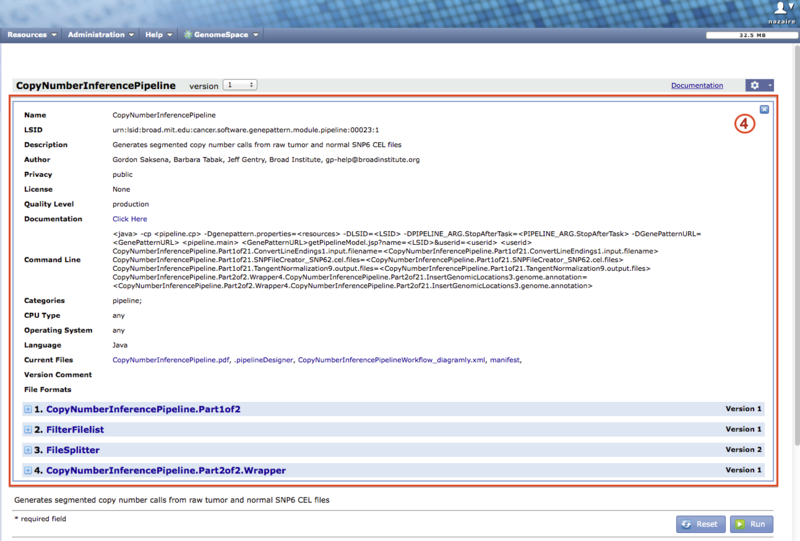Released March 19, 2015
GenePattern 3.9.2 requires Java 7 and contains several new features and fixes. Click on the links below to jump to sections.
System requirements and known issues are detailed on the following pages. [Either state that Hardware and software compatibilities are the same as for 3.9.2 or change the version on the linked pages.]
- Search for jobs by tag or comment from the Job Results Summary page (Image 1).
- Click to select either Tags or Comments. Begin filtering for results by typing a search term in the provided field.
- Search by single tag or exact string in comment.
- When searching by tags, matching tags are highlighted in yellow in the Tags column results (Image 2).
- A new Tags column on the Job Results Summary page displays the tags for each job (Image 2).
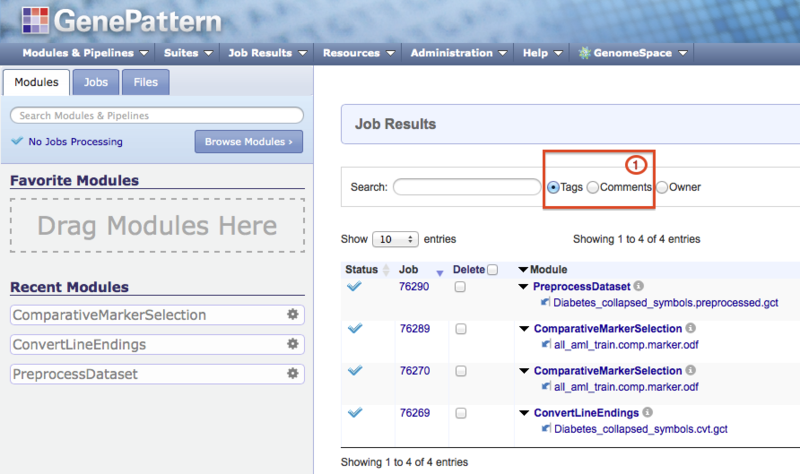
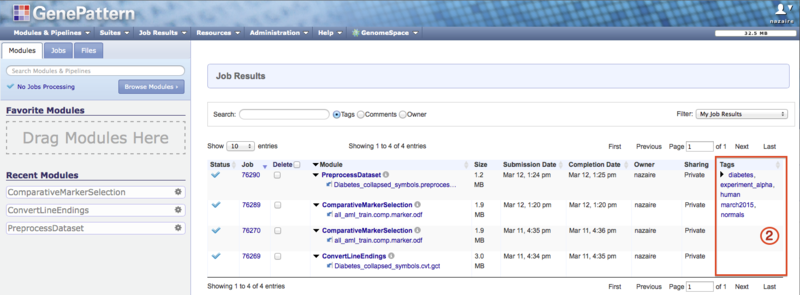
- When selected, module or pipeline properties now display above the job submit form instead of on a separate page (Image 3).
- To display properties, click on the Settings gear icon to the right of the module or pipeline name and select Properties from the menu.
- Properties include details such as Life Science Identifier (LSID), command line instructions, other changes to settings that deviate from default settings, etc.
- GenePattern ensures reproducible analysis results by using LSIDs to uniquely identify every version of every module, pipeline, and suite.
- Pipeline properties additionally include the parameters for the individual steps in the pipeline (Image 4).
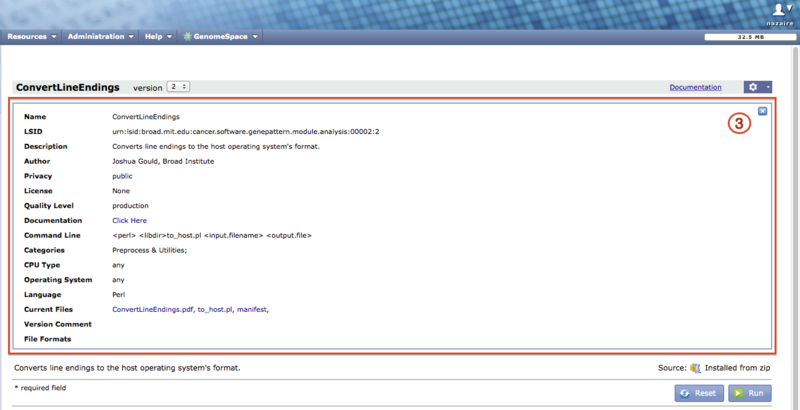
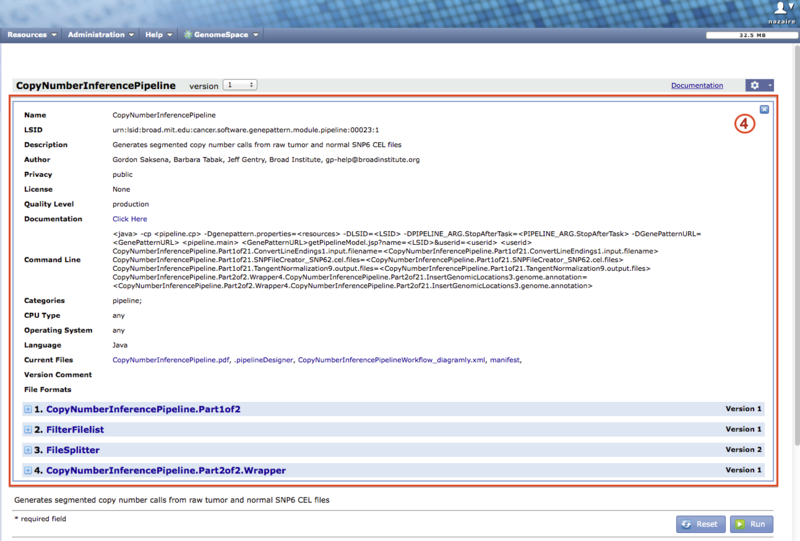
- Faster upload of > 2 GB files from the local file system to a local server.
- Comments and tags apply to all jobs in a batch, not just the first job in a batch.
- You can now save edited job comments.
- Job status details show job queue and memory requested when applicable.
- Pipeline Designer is now available in Internet Explorer 11 when running in Standards mode.
- This feature is unavailable in Internet Explorer's Compatibility mode.
- New native Mac installer for GenePattern.
- Improved management with new database PATCH_INFO that tracks installed patches.
- Module Integrator improvements
- Add modules to multiple categories
- Support for creating file parameters that accept more than one file or groups of files